Are you a Businessman or an Entrepreneur?
If you are helpless with the Facebook help link. Please follow this simple steps with pictures.
Step 2 : Enter the correct Address, City/Town and Pincode (Recognizable by Facebook)
Step 3 : Now, use your Facebook Page as your Profile.
Step 4: Scroll down your Facebook page. Below Invite friends, you will see Review Tab. Rate and Post. [You need to ask atleast 5 friends to rate your page. Only after that the rating tab will be appear]
Done!! All d best.




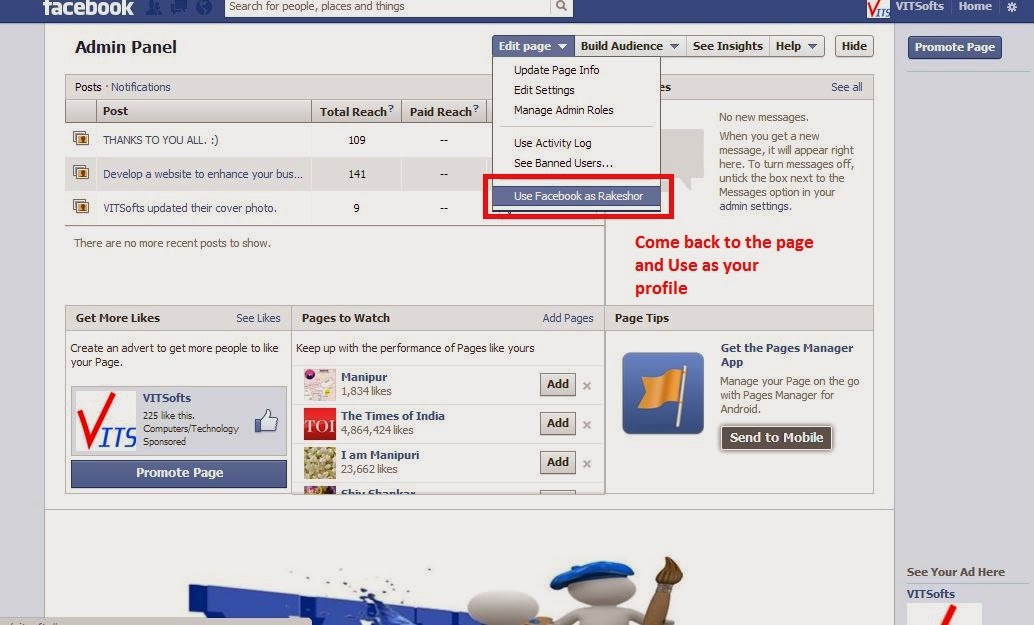

I found your very informative and useful. Thanks for sharing.
ReplyDeleteManagement Colleges in Lucknow
Mmm.. good to be here in your article or post, whatever, I think I should also work hard for my own website like I see some good and updated working in your site. Logic
ReplyDeleteYour information is very very helpful for me and good Blog
ReplyDeleteKalyan Matka
kalyan matka result
Your information is very helpful for me and good Blog
ReplyDeleteKalyan Matka
kalyan matka result
Play Matka Online
Online Matka Play
play kalyan Matka
Hamara Kasba