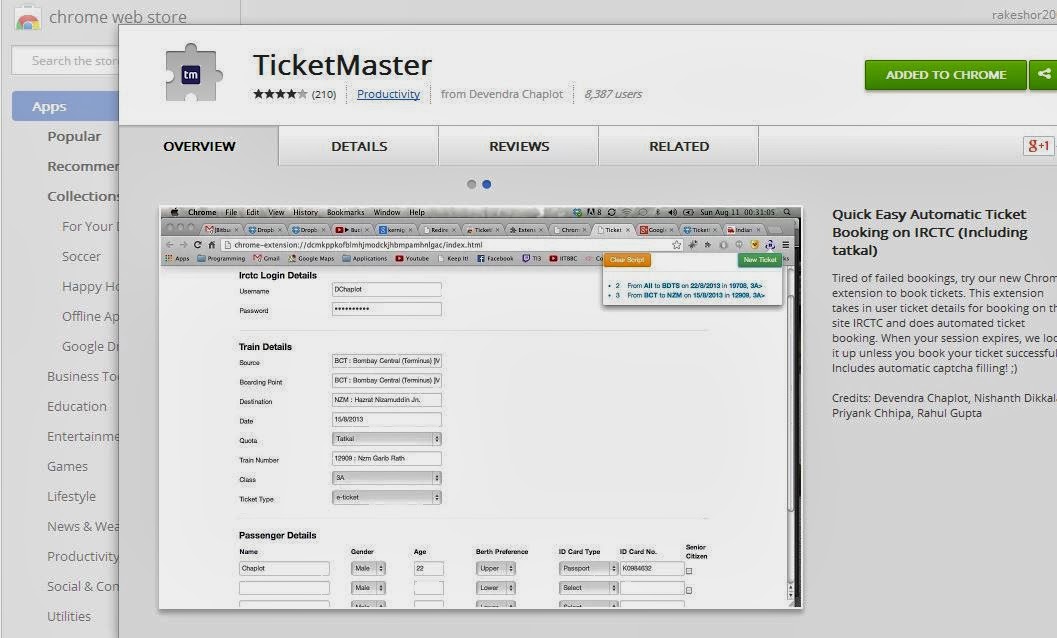The Indian TATKAL Ticket booking is open from 10AM. We face a lot of problems in booking the TATKAL train ticket. Sometimes we feel frustrate. Here, I am sharing a simple idea or you can say tip. I have tested this process.
***NOTE : Your internet connection should be good. 512kbps bandwidth is ok. DONOT click Twice on a button even if it loads slow in IRCTC site. Click once.
IF any error comes eg. Loading Fail, Problem Loading or anything. Just do REFRESH once not twice.
*** Please have patience. The page loading may take a second, 5seconds, 50seconds, 1mins, 5mins,10mins.....
***I Recommend this to do before 1hr of Tatkal booking. DON'T do COPY-PASTE in bank transaction.
Step 1: Download and install CHROME BROWSER if u don't have.
Step 2. Download and install TICKET MASTER add-on.
Step 3. Go to TICKET MASTER, you just installed. You will see in the Menu bar. Or Check the image here
Step 4. Fill up the details in the TICKET MASTER and Submit. Check a sample below.
Step 5. Now go to the https://www.irctc.co.in/ . The LOGIN, SEARCH will be done automatically as you have filled up details above. So, you don't need to click the login button.
Step 6. Click the Availability and Book Now button. The CAPTCHA will be detected automatically, you don't need to type anything. Neither you don't need to click the GO button.
Happy Booking. :)
--Thanks to Ticket Master developers.
***NOTE : Your internet connection should be good. 512kbps bandwidth is ok. DONOT click Twice on a button even if it loads slow in IRCTC site. Click once.
IF any error comes eg. Loading Fail, Problem Loading or anything. Just do REFRESH once not twice.
*** Please have patience. The page loading may take a second, 5seconds, 50seconds, 1mins, 5mins,10mins.....
***I Recommend this to do before 1hr of Tatkal booking. DON'T do COPY-PASTE in bank transaction.
Step 1: Download and install CHROME BROWSER if u don't have.
Step 2. Download and install TICKET MASTER add-on.
Step 3. Go to TICKET MASTER, you just installed. You will see in the Menu bar. Or Check the image here
Step 4. Fill up the details in the TICKET MASTER and Submit. Check a sample below.
Step 5. Now go to the https://www.irctc.co.in/ . The LOGIN, SEARCH will be done automatically as you have filled up details above. So, you don't need to click the login button.
Step 6. Click the Availability and Book Now button. The CAPTCHA will be detected automatically, you don't need to type anything. Neither you don't need to click the GO button.
Happy Booking. :)
--Thanks to Ticket Master developers.