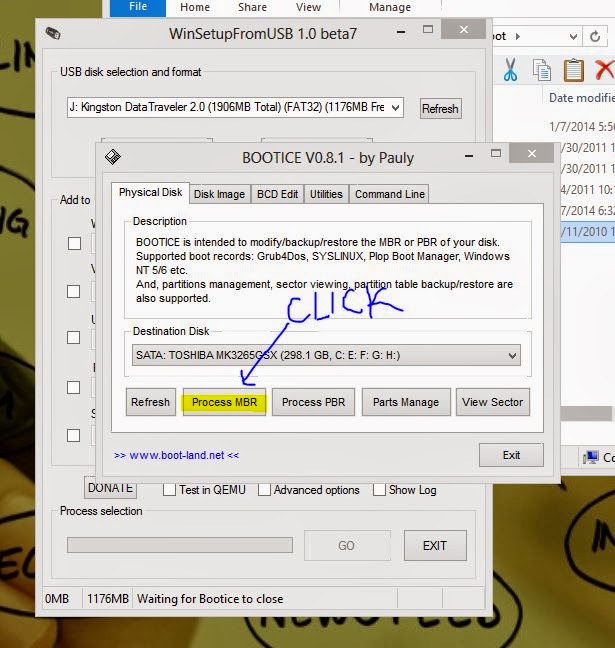Please follow this simple step if you have sound related problem in your Linux OS or Ubuntu. I think snapshot is not required as the step is simple.
Step 1. Login as ROOT.
Step 2. Goto STARTUP APPLICATION -> PREFERENCES.
Step 3. Click ADD. Now, COPY-PASTE or write the followings.
Name : Pulseaudio daemon
Command : /usr/bin/pulseaudio
Comment : Start the sound daemon
Step 4. Log out and then Login.
Cheers!!! :)
Step 1. Login as ROOT.
Step 2. Goto STARTUP APPLICATION -> PREFERENCES.
Step 3. Click ADD. Now, COPY-PASTE or write the followings.
Name : Pulseaudio daemon
Command : /usr/bin/pulseaudio
Comment : Start the sound daemon
Step 4. Log out and then Login.
Cheers!!! :)