You might face a lots of problem in making pendrive bootable. Also, you might be doing a lots of google regarding this. Making a Pendrive Bootable can do in two ways. One is using Command(CMD) and the other is by using software. Using command is a tough as you need to remember the commands. Even if you remember the commands it may not work. It is easy to do using software. But many software doesn't work properly. Now, I am sharing a process in a very simple and easy way.
*Make sure you are using windows 8, 7 or xp or any windows series.
You will need this software, WinSetupFromUSB_1-0-beta7. Download and extract from here
Download WINRAR if you don't have any software to extract.
Watch my tutorial or follow the below steps :
Step 1: Plug in your Pendrive. [Recommending MIN. Pendrive Size: 2GB for XP, 4GB for WINDOWS 8 or 7]
Step 2: Format your Pendrive in FAT32 format. [Why FAT32? - It will boot your OS fast and fast format PD]
*Make sure you are using windows 8, 7 or xp or any windows series.
You will need this software, WinSetupFromUSB_1-0-beta7. Download and extract from here
Download WINRAR if you don't have any software to extract.
Watch my tutorial or follow the below steps :
Step 1: Plug in your Pendrive. [Recommending MIN. Pendrive Size: 2GB for XP, 4GB for WINDOWS 8 or 7]
Step 2: Format your Pendrive in FAT32 format. [Why FAT32? - It will boot your OS fast and fast format PD]
Step 3: Open the WinSetupFromUSB_1-0-beta7 software and follow the below pictures one by one. This pictures will be more precise to make you understand.
Now, EXIT all the pop-up windows and come back to the home screen. Follow the highlighted steps.
Hope I helped you. :)


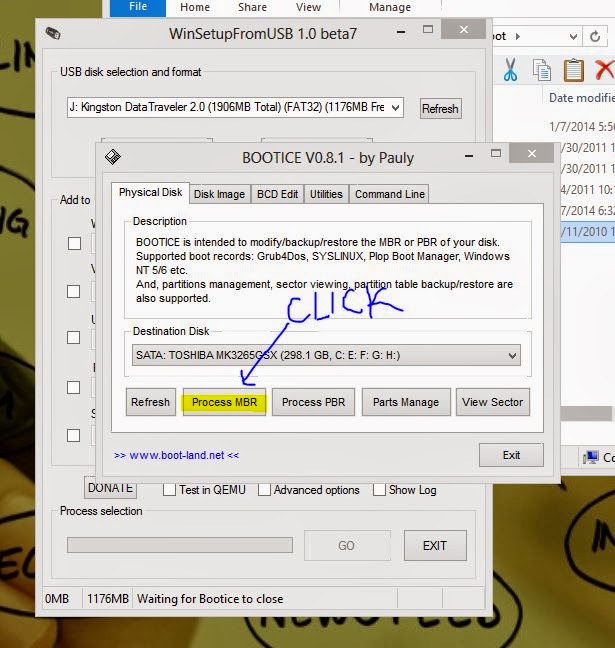




No comments:
Post a Comment